Project and Allocation Management
The CARC User Portal is how users manage their projects and allocations on CARC systems. Projects and allocations on both the general use Discovery cluster and the Endeavour condo cluster are managed in the CARC User Portal.
For information on accessing CARC's systems (including the User Portal) and the types of allocations available, see the Accounts and Allocations page.
The CARC User Portal uses ColdFront, an open source resource allocation management tool developed by the University at Buffalo's Center for Computational Research. ColdFront supports the management of resources and user allocations to those resources. The tool allows users to request and manage the access they and their students or collaborators have to the resources in CARC's data center.
The user portal handles the management of 3 components: projects, allocations, and resources. The graphic below shows how these components interact on CARC systems:
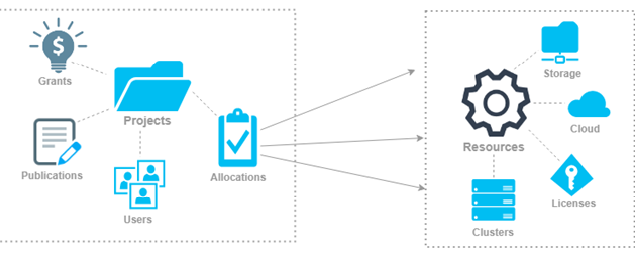
Introduction to the CARC User Portal video
For more detailed information and step-by-step instructions, see the CARC User Portal User Guides below.
