Project and Allocation Setup
Principal Investigators (PIs) are USC faculty and staff members who have the ability to create projects, request resource allocations for their projects, and add other users (including students) to the projects they control.
PhD-level researchers, which include faculty, research staff, and postdocs (but not PhD students), are eligible for PI status, which is required for project creation and allocation requests. If you’re eligible for PI status, the CARC user portal will recognize this when you log in and you will automatically be granted PI permissions.
If you believe you’re eligible for PI status but this isn’t reflected in the CARC user portal, please submit a help ticket.
PIs do not automatically have access to CARC resources. To get started, PIs must create a project and request a resource allocation for it. Adding users to a project is optional.
The following is an overview of the steps required to start using CARC resources, with links to further instructions.
To begin, log in to the user portal.
From the user portal landing page, create a new project.
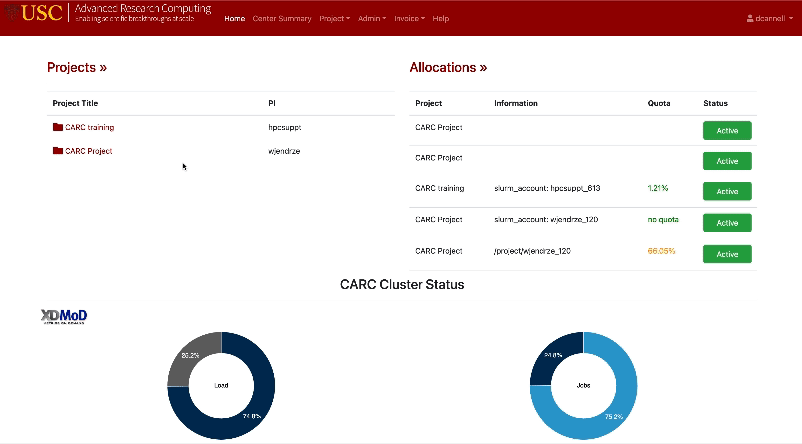
- Request an allocation to at least one resource (cluster, storage, cloud, etc.). Most projects require an allocation on the Discovery cluster.
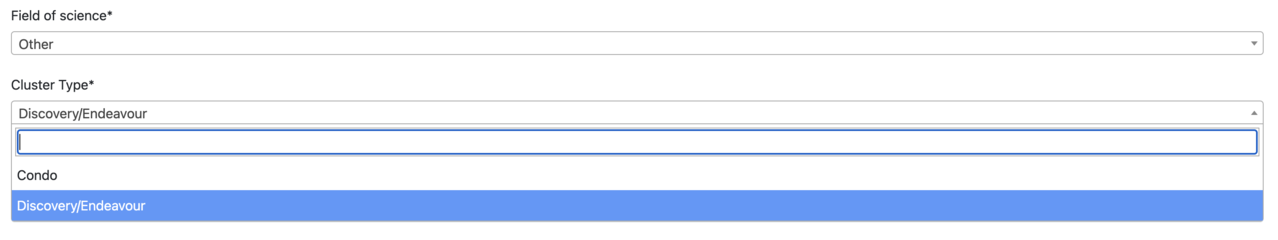
If you require access to more than one resource, you can request multiple allocations.
- Enter in the name, email, department, and contact information for the person who handles billing for your project. Select Save.
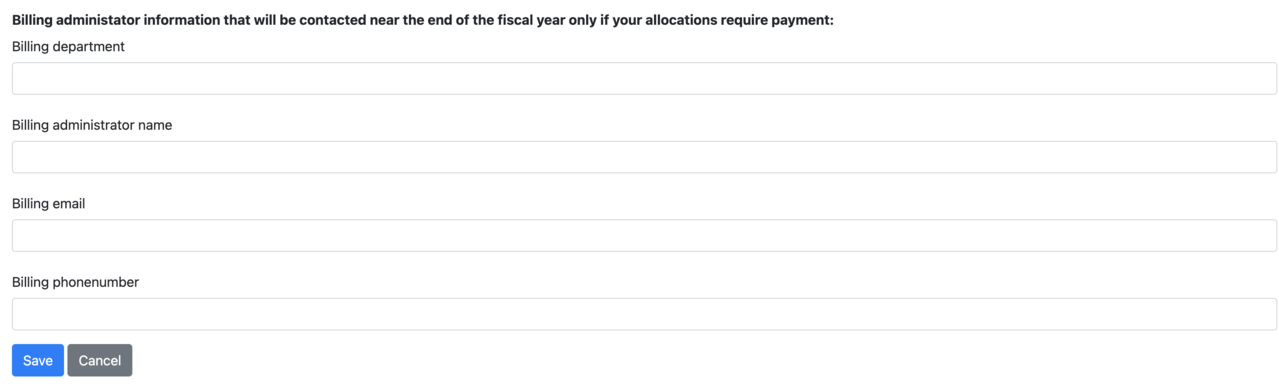
- Optionally, you can add users to your project/allocation to give them access to certain resources.
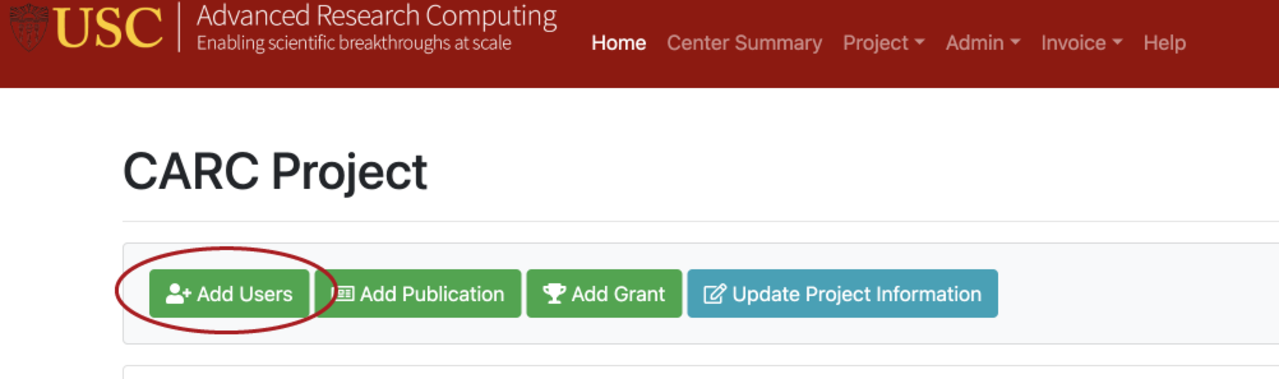
There is a delay of at least one hour before newly-added user accounts can access CARC systems.
USC policy strictly forbids the sharing of accounts. If you have students, staff, or postdocs that are working for you, they must have their own CARC account.