New CARC OnDemand Features Available
0.0.0.1 We’ve added a couple more features to make OnDemand even easier to use.
We are constantly striving to improve our users’ experience with the popular CARC OnDemand service. The newest update includes two small—but important—changes!
CARC OnDemand now allows users to submit a help ticket directly from the dashboard. Just select the question mark button at the top right of the navigation bar to reveal a drop-down menu. Then, select “Submit Support Ticket.” This feature eliminates the need to open CARC’s website in another tab or window in order to get help.
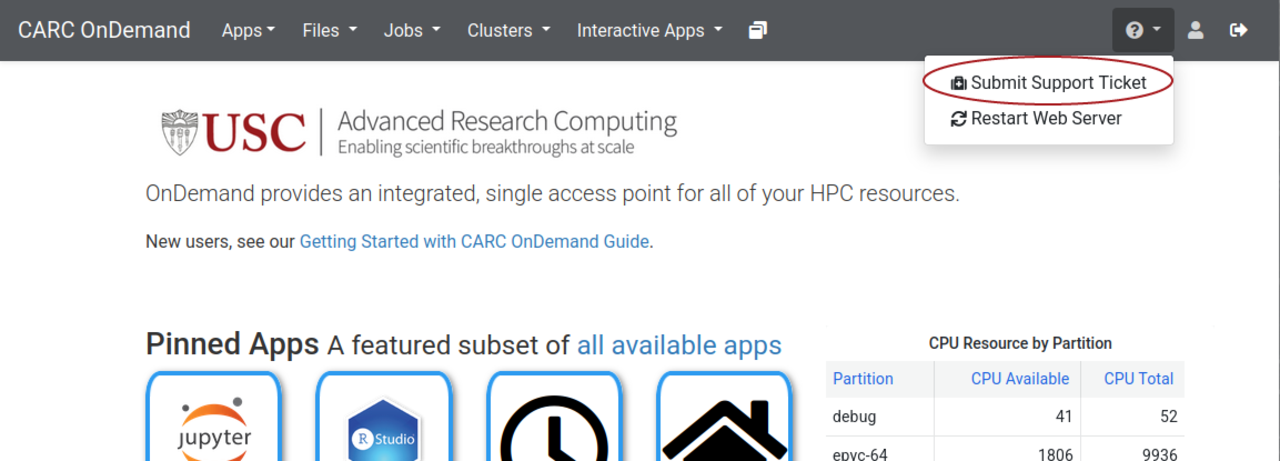
We have also added the ability to cancel an Interactive App session. The main difference between canceling and deleting a session is that, by canceling, a tile displaying the canceled session remains on the “My Interactive Sessions” page. The session is no longer using resources, but you are able to re-launch the session with all your previously chosen settings, saving you time from re-selecting all your desired session settings.
The cancel button is found in the top right corner of a session tile on the “My Interactive Sessions” page.
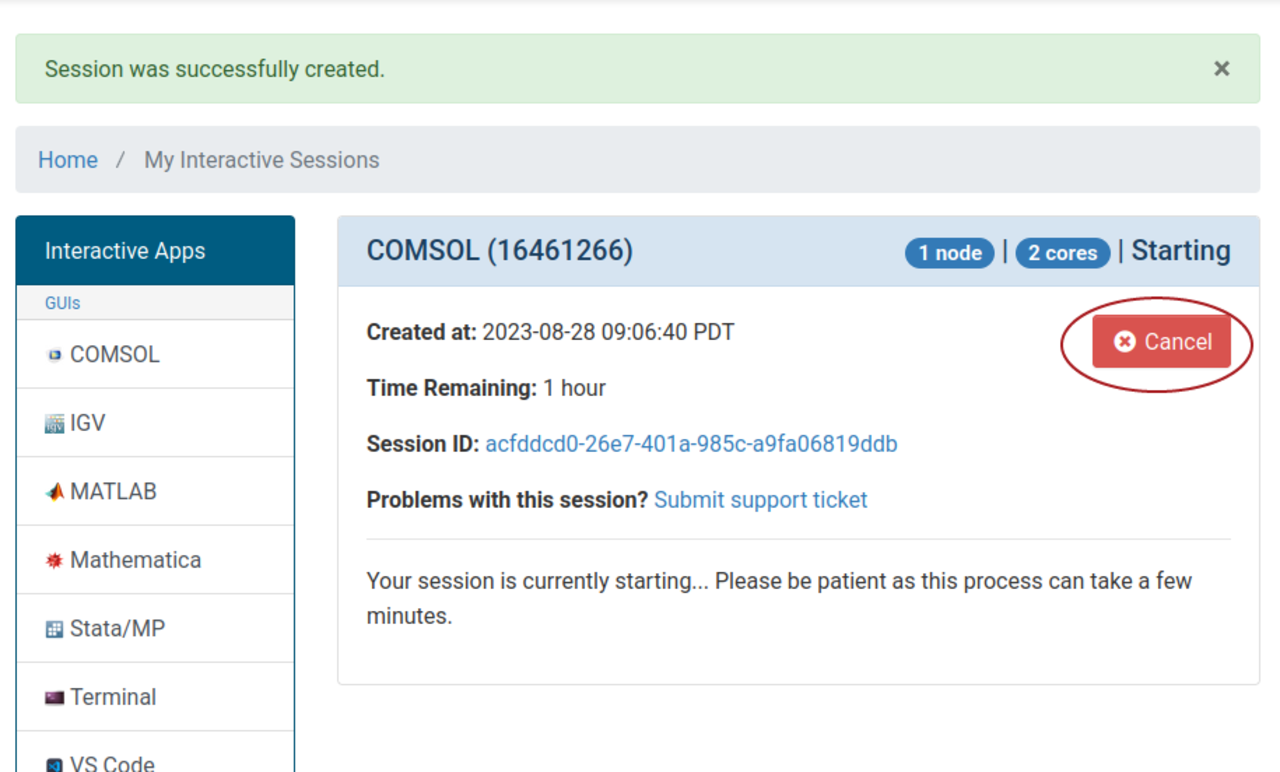
If you have any questions or trouble with these new features, please submit a help ticket and we will assist you.